A flowchart is a diagrammatical representation of an algorithm, workflow or repeat process, with each discrete step indicated by a colour-coded or shaped box, and connecting arrows to denote the logical route, or path. As a visual aid, they are simple to understand and yet can be used to map out quite complex processes. Such flowcharts can be essentially linear, designed with a single owner or departmental responsibility in mind, or they can be divided into different 'lanes', describing the control of separate functional units, and therefore making departmental ownership instantly recognisable by virtue of the lane in which the activity box appears. Within Civica Cx Housing, end users are able to create any number of task-oriented workflow structures using a flowchart approach, with colour-coded building blocks available for selection and positioning onto a blank canvas, referred to as the 'design area'. Used primarily in the creation of a case, these are the framework by which operations, functions and services provided through a housing organisation are fulfilled. Typically a member of the housing organisation would launch a new module-specific case (ASB, CRM, Feedback, Housing Options, Home Buy) following direct contact with a tenant or other stakeholder, as a starting point for subsequent investigations, actions and managed outcomes. Each case can often result in several phases being triggered chronologically over time, as policy directives, internal procedures and statutory guidelines are consistently applied - phases that are defined in terms of the inherent tasks that are required to manage their successful completion. Effective case management is achieved through the creation of a series of inter-related tasks within chronological or parallel phases, defining the end-to-end progression steps to be conducted by the owner. At the end of each phase, milestones - often referred to as signposts - can be added to denote the successful completion of a phase and herald the start of the next one. When executing a task path workflow structure for a newly-generated case, the completion date of a task can be used to determine the SLA starting point for any subsequent tasks with dependency links. Alternatively, the SLA trigger for a dependent task can instead be obtained from a custom date assigned to a completed milestone building block.
Workflow Components
All building blocks used in the construction of case-based workflow paths are colour-coded to aid in their identification once a flowchart begins to take shape:
|
As a core component of any workflow structure, a task building block characterises a discrete exercise or end user action that must be undertaken as part of the overall case progression activity. Depending on the classification of the case, a new task added to the workflow path could be to, say, conduct a review of a completed application form, organise a home visit or follow-up meeting, interview a perpetrator in a reported anti-social behaviour incident; indeed any single event that will help to structure and define the workflow of a case. |
|
Where a stakeholder communication needs to be dispatched as part of the task path workflow structure, this building block will trigger an automatic or manual communication, as required, with its behaviour and appearance governed by the associated template definition. |
|
This option applies an outcome check at any point along the route of the task path structure, steering the workflow direction down a particular branch when a possible outcome is met. Channelling the path progression down a conditional branch is controlled using custom criteria constructed within the Advanced Statement Builder. |
|
As each task path workflow is used to control the progression of an overarching case, the associated stage, category or case file can be set to automatically complete once a particular point along the route has been reached. This building block therefore serves as the end point for a specific branch or workflow termination. |
|
An optional or mandatory time lag can be introduced into the task path workflow structure in order to, say, adhere to statutory notice periods or to accommodate tenant response opportunities. |
|
As a core component of the task path workflow structure, this building block maps to a generic form template, which in turn is used to gather question responses and observations as a key progression step for an overarching case. Specific values captured within a linked form can also influence the critical path, using custom conditions that are defined within an associated Decision building block. An outcome check applied on any form element response then steers the workflow direction down a particular branch. |
|
Each key event within the task path workflow structure can be denoted by a custom signpost - serving as an aide memoir to the end user - indicating that a certain point along the route has been achieved, and signalling anchors such as activity start and end phases. Similarly, a milestone entry can be linked to a system-generated event, such as the completion of concurrent paths in an ASB case. When configuring a user-defined milestone type, a 'date required' attribute can also be activated, ensuring that on completion of the milestone the end user is required to enter a date and time stamp pertinent to its signalling status. |
|
A number of processes and procedures inherent within Civica Cx Housing and accessible via the standard user interface can now be linked directly to this building block component. Each supported action can be configured with a series of input values, these then being retrieved dynamically at the appointed time from task information fields included within the overall workflow structure. For instance, an 'End Agreement' system action can be defined within the path, which will launch the corresponding data entry form on-the-fly, pre-populated with user input values obtained earlier in the case progression activity. |
Building Block Connections
Whilst a building block can exist in isolation and be added to the design area for the purpose of repeating an activity (e.g. contacting a tenant in a suspected abandonment of a property), most are inter-related and therefore connections (joins) can be established between them in order to define the workflow route. Each join is symbolised by an arrow which also indicates the direction of travel through the path. Whilst only a single connection can be established between the same two building blocks, multiple connections can emanate from the same source to different nodes along the route. System validation rules also ensure that the integrity of connections between mandatory and optional building blocks is upheld i.e. an optional building block cannot be established as a predecessor of a mandatory building block. When hovering over a building block, all connection nodes ( ) are displayed; standard 'drag and drop' functionality will allow a 'source' node from one building block to be linked to the 'target' node of another.
) are displayed; standard 'drag and drop' functionality will allow a 'source' node from one building block to be linked to the 'target' node of another.
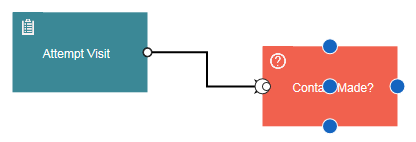
Version Control
When commencing the design phase of a new task path workflow structure, a preliminary (or draft) copy can be created and maintained as a work in progress. Any number of amendments can be made to the draft copy, including the addition (or removal) of component building blocks and their associated connections, as well as the assigned labels and intrinsic characteristics. Once the end user is satisfied with the structure, an 'effective' date can be assigned to it, signalling the point at which the workflow becomes live, and hence available for inclusion in subsequent cases. In the interim period, the finalised workflow structure will be automatically assigned a status of 'pending' and will only become 'live' once the assigned date is reached. Any number of pending workflow structures can be maintained in parallel, supporting a holistic approach to achieving the desired result; a specific copy can also be 'cloned' from an expired version as a new draft, allowing subtle changes to be applied before being resubmitted for formal evaluation. This cloning process affords the ability to reinstate the operational behaviour of a previous version, as a means of rectifying subsequent changes that are no longer valid. Only one draft version can exist for each workflow structure at any one time, and therefore end user authorisation is required before replacing one with another.
Service Delivery Monitoring
All task path workflow structures can be service level driven and form an integral part of a wider Service Level Agreement (SLA), controlled and calculated through individual definitions linked to to each component building block - specifically those that impact the progression timeline of a case. For each SLA definition in operation across the workflow structure, there are three key components of SLA compliance tracking: amber warning period, follow-on escalation and target completion exceeded. By selecting a building block within the design area, the View Path Duration option will calculate the combined SLA definitions in operation for all components up to and including the selected termination point; alternative points along the route can easily be selected before repeating the service level calculation.
Design Area Controls
As a task path workflow structure can be configured to match any internal procedure, however complex, the resulting flowchart will likely grow quite rapidly beyond the visible design area. To maintain focus on a particular branch, lane or node cluster, the design area can easily be magnified using a convenient slider option; expand and collapse icons also exist to control the workspace.
|
The magnification slider will increase (or reduce) the component building blocks and associated connections in current focus. Dragging the slider will indicate the level of magnification applied; the Increase (or Decrease) arrows will change the magnification level in step increments (or decrements). |
|
The Expand icon will extend the visible design area to cover the Task Path Creator form. |
|
The Collapse icon will reduce the visible design area back to the default setting. |
See related topics...
To create a new task path definition
To configure the workflow structure of a task path definition
To clone a task path workflow structure
To apply version control to a task path workflow
To join building block components within a task path workflow