Whenever a tenant, an applicant or other stakeholder interacts with a social housing provider, it is essential that the richness of information available on that customer informs and guides the process that will help to maximise their customer experience, as well as providing a focal point for triggering certain actions. Delivering on this holistic view is more than just having a unified database of all activity; it is the ability to bring together all the pieces of information that are relevant to a specific customer interaction into an intuitive workspace for the agent, housing officer, departmental manager, etc. A 360-degree-view of each customer can be configured by the end user, bringing together information across multiple modules, and comprising ‘past’, ‘present’ and ‘future’ views. Each data ‘view’ is linked to a separate tile and is used to retrieve a snapshot of module-specific records, which are then presented on the contact summary form. The range of tiles displayed is controlled separately by each registered system user through the configuration of their individual profile, electing to display contact summary information that is most pertinent to them. Once configured, the selected tiles appear within every contact summary form, giving specific focus to those aspects of data.
Tile Options
The contextual data presented through each tile determines its behaviour, with two distinct characteristics:
The appearance of each tile can also be controlled in terms of its base colour – Purple, Dark Grey or Light Grey – giving further opportunity to emphasise key record indicators. For each tile categorised as an ‘alert’, the background colour will automatically turn red once a custom threshold has been reached  1. For example, where an end user wishes to monitor the consolidated rent account balance for each tenant, an upper threshold balance value can be configured for the tile, determining the figure above which the alert should be highlighted.
1. For example, where an end user wishes to monitor the consolidated rent account balance for each tenant, an upper threshold balance value can be configured for the tile, determining the figure above which the alert should be highlighted.
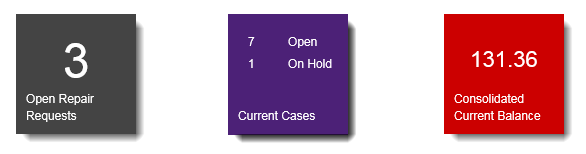
Tile Behaviour
Each tile can also be presented in one of two formats:
The method by which an end user drills down into the underlying data depends on the format of the individual tile. For consolidated information, where the underlying records are represented by a counter or cumulative balance, clicking on the tile will reveal the related entries in grid format. For tiles in expanded view, whilst there is still the option to reveal the underlying record data using the tile label, an alternative option is to click on any displayed entry directly, launching the relevant form. To preserve the formatted appearance of each tile, any truncated descriptions will be annotated with an ellipsis icon (...).
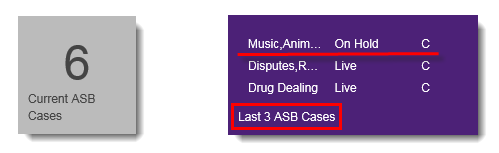
Tile Synopsis
An explanation of each tile accessible via the contact summary 360 view is summarised in the table below.
Tile Name |
Synopsis |
Account Actual Balance |
The consolidated current balance across all accounts held by a contact is displayed, based on the actual payments made up to present day. |
Account Projected Balance |
The consolidated projected balance across all accounts held by a contact is displayed, taking into consideration all expected payments. |
Agreements |
All current and previous rent agreements linked to a contact are accessible through this tile. In consolidated view mode, the tile displays the total number of current agreements held; in expanded view mode, the last 3 agreements are listed in grid format. |
Applications |
All housing applications submitted by a contact, either directly or as part of a group, are accessible via this tile. In consolidated view mode, the tile displays the total number of applications currently in progress (including those that have either been deferred, are under appeal or awaiting verification); in expanded view mode, the last 3 applications are listed in grid format. |
Arrears |
Using this tile, the end user is able to drill down on all arrears actions that have been taken against accounts held by a contact over a defined period. |
ASB |
All recorded cases of anti-social behaviour that have been linked to a contact are accessible via this tile. In consolidated view mode, the tile displays a single counter representing the total number of open cases; in expanded view mode, the last 3 cases are listed, with an assigned coding convention (P - the contact has been identified as the Perpetrator; C - the contact has been identified as the complainant; P/C - the contact has been identified as both the perpetrator and the complainant). |
Asset Characteristics |
Maintaining accurate and comprehensive asset records, in terms of the individual property characteristics, provides a clear picture in relation to the strategic planning of availability, condition and suitability of all asset stock. Any number of custom fields can be created and linked to each asset and, through the configuration of this tile, specific focus can be given to one key characteristic, returning values for all assets linked to the contact record. |
Assets |
This tile displays the total number of assets to which the contact is currently linked, whether that is through a rent agreement, an occupation episode or simply identified as a related stakeholder. In consolidated view mode, the tile displays a single counter representing the total number of assets currently linked; in expanded view mode, the specific assets are listed in grid format, detailing their classification - House, Bungalow, Garage, etc. - and their address. |
Associates |
Having visibility of all data pertinent to a contact is essential in making informed decisions about their housing needs and also to ensure the most effective ongoing support. It is important to recognise that a contact will not interact with the housing organisation in isolation but will rather have other associated contacts that need to be taken into consideration. For example, repair requests may be raised on behalf of the contact by another person, whether that is a relative or someone else fulfilling a role of responsibility. In consolidated view mode, the tile displays the total number of associates linked to the contact record; in expanded view mode, the 3 most recent associates are presented in grid format. |
Campaigns |
Typically, contact records will be automatically included within one or more campaign initiatives by virtue of matching segment criteria. However, routine customer engagement may identify a further target, outside of the original catchment, as a suitable candidate for the campaign. In consolidated view mode, this tile displays the total number of ongoing (live) campaigns linked to the contact record; in expanded view mode, the 3 most recent campaigns are presented in grid format, and any mandatory campaign entries are denoted with an exclamation mark. |
Cases |
An end user can gain access to all open and historical cases linked to a contact record - ASB, CRM, Feedback, Home Buy and Housing Options are all included. In consolidated view mode, the tile displays individual counters for 'Open' and 'On Hold' cases; in expanded view mode, the last 3 cases are presented in grid format. |
Communication Methods |
The communication preferences entered against a contact - Home Telephone, Mobile Number, Email Address - are visible at a glance, without the need to drill down further into the record structure. |
Communications |
All customer interactions logged against a contact record are accessible via this tile. In consolidated view mode, the tile displays individual counters for 'Inbound' and 'Outbound' communications; in expanded view mode, the last 3 interactions are listed. |
CRM Cases |
All customer interactions resulting in a CRM case being generated are accessible via this tile, with currently managed cases being presented either as a single total (consolidated view mode) or in list format (expanded view mode). |
Disabilities |
The accurate and timely recording of disability information is critical in order to deliver the most effective customer engagement services. The tile can be configured to display a value for the combined number of disabilities, or the full description for each specific entry can be listed. |
Entitlements |
The range of housing benefits and supporting people elements - meals on wheels, warden costs, etc. - to which the contact is entitled are accessible via this form. In consolidated view mode, the tile displays a single counter representing the total number of current benefits; in expanded view mode, the entitlements are listed in grid format, detailing the payment type, amount and frequency. |
Feedback |
All positive and negative feedback captured during routine customer interactions is accessible through this tile. In consolidated view mode, the tile displays a single counter representing the total number of current feedback cases being managed; in expanded view mode, the last 3 cases are presented in grid format, detailing the type, the latest stage and progression status. |
Home Buy |
An end user can gain access to all open and historical Home Buy cases linked to a contact record. |
Housing Options |
Offering a personalised and tailored approach to identifying and presenting the full spectrum of housing opportunities available to the service user is at the heart of the housing options module. As each housing options enquiry constitutes the creation of a unique case, every activity is monitored, tracked and auditable throughout its lifecycle. In consolidated view mode, the tile displays a single counter representing the total number of current housing options cases being processed for the contact; in expanded view mode, the last 3 cases are presented in grid format. |
Legal Action |
All legal proceedings undertaken against a contact are accessible via this tile, initiated either as a result of rent agreement non-compliance or persistent anti-social behaviour. In consolidated view mode, the most severe current legal action sought against the contact is displayed; in expanded view mode, the most severe current legal actions are summarised by account. |
Profile |
All equality and diversity information recorded for a contact is accessible via this tile. |
Regular Payment |
All direct debit and standing order schedules in operation for a contact are accessible via this form. In consolidated view mode, the tile displays a single counter for the total number of current payment schedules; in expanded view mode, the schedules are displayed in grid format, detailing the type (Direct Debit or Standing Order), the regular payment value and frequency of payment. |
Repair Requests |
All repair requests raised by a contact are accessible via this tile. In consolidated view mode, the tile displays a single counter representing the total number of repairs being currently managed; in expanded view mode, the 3 most recent requests are listed. |
Segments |
A segment is a subset of contacts who perhaps share one or more specific characteristics or aspirations which make them an appropriate audience for a targeted campaign, matching their needs and expectations. Segmentation enables a housing organisation to more fully understand the behaviours and priorities of its tenants, thus informing the implementation and delivery of new services through the campaigns process. Defining the cohort of contacts to be included within a campaign segment is achieved through the creation of one or more statement rules and therefore the information displayed on this tile reveals the latest segments of which the contact is a member. |
Servicing |
This tile allows the end user to access details of all equipment that is approaching its service expiration date, or where the service is already overdue. In consolidated view mode, the tile displays a single counter representing the total number of equipment items where the service has reached either status; in expanded view mode, the individual items are listed, capturing their description and service date. |
 Note
Note
1 In expanded view mode, the default background colour will be preserved and any individual entries satisfying the alert condition set for the tile will instead be denoted by an exclamation mark ( ) icon.
) icon.
See related topics...