Whilst only Town and Postcode are the compulsory elements of an address, the implementation of a robust address management strategy should consider the use of all elements that are present in the Postcode Address File (PAF) - the official delivery points that are used as routing instructions for the UK postal service. To support this approach, Civica Cx Housing incorporates the widest range of address field elements, including those summarised in the table below.
Element |
Description |
Organisation |
The official name of the organisation. |
Department |
The name of the department that exists within the organisation. |
PO Box Number |
Employed in the instance where the organisation wishes to retain a degree of anonymity over the address or elements thereof. |
Building Number |
The number that identifies the premises on a thoroughfare or dependent thoroughfare. |
Building Name |
The name of a house or equally the name of commercial premises. |
Dependent Street |
This element is employed in the instance where a street name exists more than once within the same town. |
Dependent Locality |
This element is rarely used, but covers the situation where a street name exists more than once within the same locality. |
X Coordinate |
The pinpoint address position on the horizontal (X) axis. |
Y Coordinate |
The pinpoint address position on the vertical (Y) axis. |
When creating a new address for a contact or asset, it is possible to control the appearance of that address using the Formatted Address field and corresponding Format function, located on the address entry window. This function applies the principles of the address element structure, as defined within the PAF standard, ensuring that concatenated address fields appear consistently throughout Civica Cx Housing, both in comma-separated and multi-line formats. The standardised layout will be displayed in the Formatted Address field, and can be adjusted by the end user, as required, simply by applying any positional changes directly therein. Clicking on the Format option will always re-apply the standardised convention, overriding any changes that have been introduced locally.
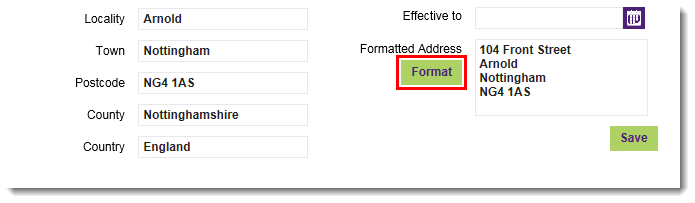
Global Address Management
All addresses stored in Civica Cx Housing - contact and asset records alike - can be accessed and updated using a centralised management form. Simply by typing the first few characters of the desired address component into the dynamic search field retrieves all matching records, presented in a scrolling tabular form. Alternatively, an Advanced Search can be performed, across numerous address field components.
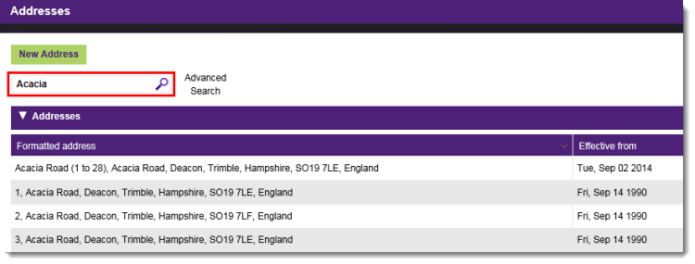
See related topics...